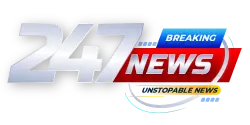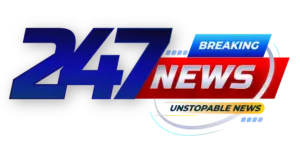tips-tech.png
The new Siri design on the iPhone — a pulsing rainbow of colors around the edges of the entire screen — has become synonymous with Apple Intelligence. But even if you own a device like the iPhone 16 that supports the new AI technology, and you’ve updated to iOS 18.3, you may be seeing the old familiar Siri sphere at the bottom of the screen.
If you’re wondering why, and are eager to try new Apple Intelligence features such as notification summaries, Genmoji and the Clean Up tool in Photos, here are a few things to try.

The new design of Siri is a glowing border that distorts everything briefly.
Your iPhone might not be able to run Apple Intelligence
The latest system update is for everyone with an iPhone XS or later, but that doesn’t mean everyone gets Apple Intelligence. In fact, because much of the AI computation is done on device, only a handful of models can run the new technologies:
Apple Intelligence will also run on Macs and iPads with M-series processors, as well as the latest iPad Mini (which is powered by the A17 Pro chip).
If you have any of those models, you’ll see the shimmering new look when you invoke Siri. On the Mac, the Siri search field gets the same effect instead of the entire screen edges. If you have a different model, you’ll see the same Siri orb.

Siri under iOS 18 looks the same as it did in iOS 17 for many people.
You may need to re-enable Apple Intelligence
After the first Apple Intelligence features arrived in iOS 18.1, iPadOS 18.1 and MacOS Sequoia 15.1, they weren’t automatically turned on. You had to sign up and wait for a few hours or days to get access.
The latest updates (iOS 18.3, iPadOS 18.3 and MacOS Sequoia 15.3) now enable Apple Intelligence automatically, even though it’s still considered a beta feature. If you never signed up for the waitlist, or this is your first jump to iOS 18 from iOS 17, for example, Apple Intelligence should be on and the new Siri interface should appear.
However, if at some point you had Apple Intelligence on your device but you turned it off, the latest updates don’t flip the switch to re-enable it. Go to Settings > Apple Intelligence & Siri and make sure the Apple Intelligence toggle is turned on.
For more, here’s the right way to back up your iPhone before you install iOS 18.3 and eight settings you want to change first in iOS 18.3.
#Siri #Updating #iOS #Heres