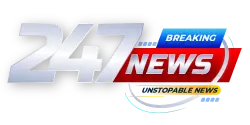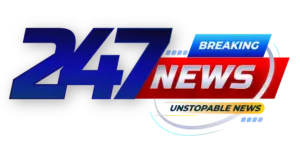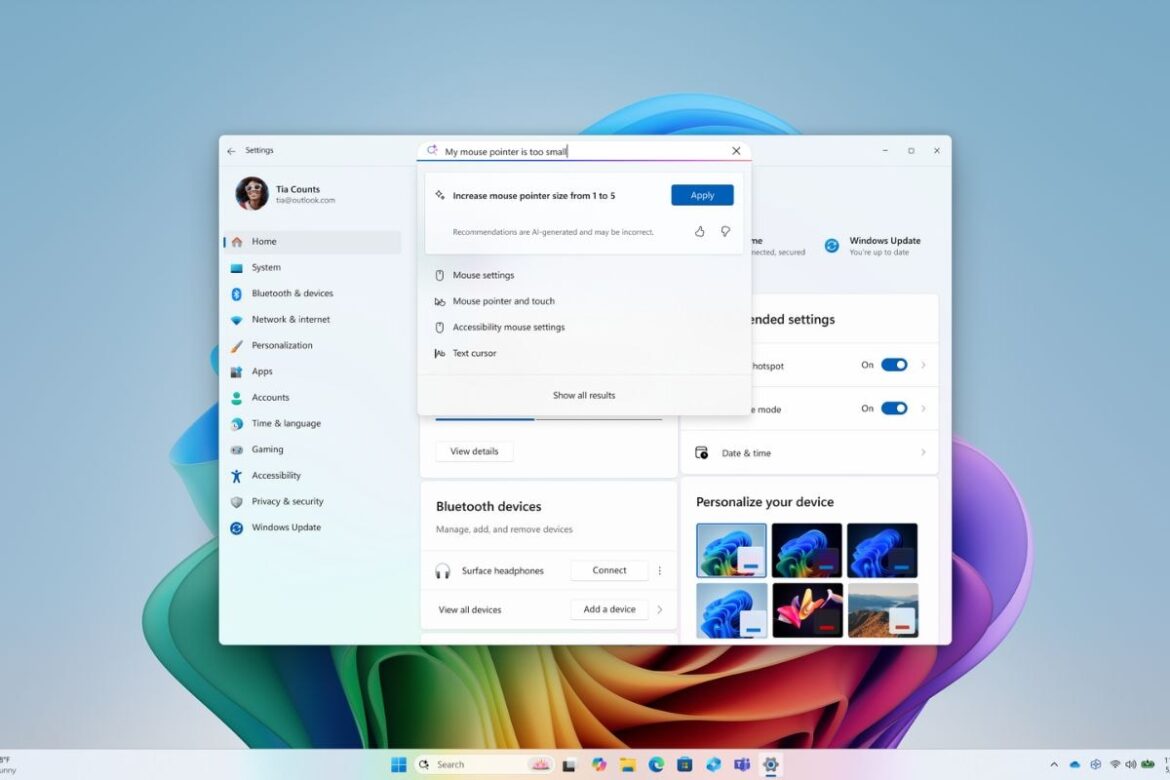Microsoft has quietly launched Mu, a new on-device artificial intelligence (AI) model designed to power the AI agents feature within Windows 11 Settings. This feature, currently available in beta builds, allows users to interact with the operating system in a fundamentally different way: by describing what they want to achieve, rather than navigating complex menus. The company confirmed that Mu, a small language model (SLM), is the engine behind this new approach, processing user requests and either guiding them to the correct setting or directly executing the desired action.
Microsoft’s Mu AI Model Powers Agents in Windows Settings
In a detailed blog post, Microsoft outlined the capabilities of Mu, emphasizing its deployment on compatible Copilot+ PCs, utilizing the device’s dedicated neural processing unit (NPU). The focus has been on optimizing the model for speed and efficiency, claiming response times exceeding 100 tokens per second to meet the “demanding UX requirements of the agent in Settings scenario.” This emphasis on speed is critical, as users expect near-instantaneous responses when interacting with an AI assistant.
Mu itself is built on a transformer-based encoder-decoder architecture, comprising 330 million token parameters. This architecture is well-suited for efficient, small-scale deployments. The encoder transforms the user’s input into a fixed-length representation, which the decoder then analyzes to generate the appropriate output. Microsoft chose this design due to its optimization capabilities, crucial when working with the limited computational resources of an NPU. Careful consideration was given to layer dimensions and parameter distribution to align with the NPU’s constraints.
The model was distilled from Microsoft’s larger Phi models and trained using A100 GPUs on Azure Machine Learning. Distillation allows for a smaller, more efficient model while retaining much of the performance of its larger parent. Further efficiency gains were achieved by training Mu on task-specific data and fine-tuning it using low-rank adaptation (LoRA) methods. According to Microsoft, Mu achieves performance comparable to the Phi-3.5-mini model, despite being significantly smaller—roughly one-tenth the size.
Optimizing Mu for Windows Settings
Beyond raw processing power, Microsoft faced the challenge of training Mu to effectively manipulate the hundreds of available system settings. This required not only a vast knowledge base but also incredibly low latency to ensure a seamless user experience. This is where the real engineering challenges come in, bridging the gap between theoretical AI capability and practical application. Imagine wanting to change your default printer in the middle of a critical print job. Any delay would be unacceptable.
To address this, Microsoft dramatically increased the size of its training dataset, expanding from 50 settings to hundreds. Techniques like synthetic labeling and noise injection were employed to teach the AI how users commonly phrase their requests. After training on over 3.6 million examples, Mu achieved response times of under half a second, according to the company. But the development wasn’t without its problems. There were initial issues with multi-word queries. The model performed better with specific requests like “lower screen brightness at night” than with vague commands like “brightness”.
One user, Maria Rodriguez, a beta tester from Seattle, described her experience: “At first, it felt a little clunky. I’d type something in, and it wouldn’t always understand. But it’s gotten much better over the last few weeks. Now, it’s actually faster to use the AI than to dig through the settings menus myself.” She added, “Something fundamental had shifted. I’m not just clicking around anymore; I’m actually talking to my computer.” She also posted on X.com about her struggles, “Anyone else having trouble with Mu confusing display settings? #Windows11 #AIproblems”
Microsoft also identified a language-based ambiguity. For example, “increase brightness” could refer to the device’s screen or an external monitor. Currently, the AI model prioritizes the most commonly used settings in such scenarios. This is an area where continuous refinement is underway, trying to disambiguate the user intent, especially considering the range of devices and configurations that Windows 11 needs to support.
“We are committed to continuously improving Mu and making it an even more powerful and intuitive tool for Windows 11 users,” stated a Microsoft spokesperson. “We believe that AI has the potential to fundamentally change how people interact with their computers, and Mu is an important step in that direction.”
The introduction of Mu raises several key questions:
- Privacy Implications: How is user data being handled, and what steps are being taken to ensure privacy? This is especially concerning given the on-device processing, which raises questions about data security.
- Accessibility: How accessible is this technology to users with disabilities? Will it truly make Windows 11 more user-friendly for everyone?
- Performance Impact: What is the impact of Mu on system performance, especially on older hardware? Will it slow down other applications?
Debate Overview → Key Arguments → Unresolved Questions
The launch of Mu has sparked debate within the tech community. Early adopters praise its potential to simplify Windows 11 navigation, while others express concerns about privacy, accessibility, and performance. The argument centers on whether the benefits of AI-powered settings outweigh the potential risks and limitations.
Key Arguments:
- Proponents emphasize the increased efficiency and ease of use. They argue that Mu can significantly reduce the time and effort required to adjust system settings, especially for novice users.
- Critics raise concerns about data privacy, accessibility for users with limited technical skills, and potential performance degradation on older hardware. The digital divide may widen if it is not designed well. They fear the system becoming too reliant on AI, obscuring deeper computer understanding.
Unresolved Questions:
- How will Microsoft address privacy concerns regarding on-device data processing? What safeguards are in place?
- Will Mu be equally effective for all users, including those with disabilities or limited technical knowledge?
- What is the long-term roadmap for Mu? Will it be expanded to other areas of Windows 11?
The initial rollout of Mu also isn’t without a hiccup. Some users have complained about inaccurate search results. A user on Facebook reported, “Keep getting the wrong settings popping up! Fix this MSFT!”. Others are complaining about Mu’s performance on battery. #Mubattery
Regardless of your position, it is undeniable that the landscape of AI integration into operating systems is shifting, albeit with som teething issues. This is a good start, but some users are still skeptical and want MSFT to resolve the nagging bugs and issues before full rollout is complete.