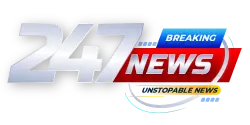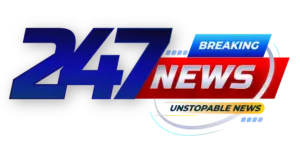Bad news if you have a PC with a low resolution since Microsoft’s new Copilot app icon is almost impossible to decipher on them, according to Windows Central. Microsoft’s new logo now includes a bit of text embedded in the icon, which, depending on the resolution of your screen, might be impossible to read.

The poor design has not gone unnoticed online. Users can barely read the icon on their screens when they pin it to the Taskbar, and the lower pixel density makes it even harder to read the icon’s text. If you have a Surface Laptop Go, which has a very low resolution display, there is a good chance you had no idea it said “M365.” When you first saw it, you may have confused it with text such as MJEG, M366, or M355.
Keep in mind that Microsoft 365 Copilot and Copilot are different services. For example, on Microsoft 365 Copilot, you can use apps such as Excel, Word, PowerPoint, OneNote, Outlook, and more. The Copilot app is a chat service, so it doesn’t make sense that the icons are almost identical, right? I understand that Microsoft wants to encourage users to use Copilot, but confusing them with the same design is not the way to go.
However, the Microsoft Copilot design fiasco doesn’t affect how the apps work, but it could make Microsoft look like they didn’t dedicate enough time to it. Microsoft has not commented on the design failure yet, but hopefully, it will at least try to make the two app icons look somewhat different. Time will tell if you will see a new design for the app icon the next time you turn on your computer.
#Microsofts #Copilot #app #icon #causing #problems