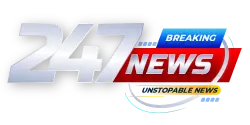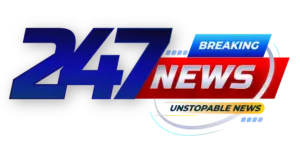U.S.-based InMotion launched back in 2001 and it provides web hosting solutions with data centers (servers) in the U.S. and Europe and support based in the U.S. The company offers a wide range of plans, from shared hosting to VPS (Virtual Private Server) and dedicated servers. Its prices are very competitive, with VPS starting at just $5.99 (with some added fees) a month for a one-year subscription that nabs you very strong specs (4 vCPU Cores, 8GB of RAM). Shared hosting goes for as little as $2.75 a month with 12-month commitment.
We tested both the basic VPS and Shared plans to see how InMotion compares to the competition and found that performance was noticeably worse than many competitors. We also had issues with slow, unhelpful support that couldn’t get us set up with an SSL connection on our VPS account. The shared plan, thanks to its included cPanel software, was much easier to set up, but neither of the plans we tested belongs on our list of the best web hosting services.
Inmotion Hosting Managed VPS
Four managed VPS plans are available from Inmotion, each offering a slightly different hardware spec and price to match.
The VPS 4 vCPU is the plan we chose for review. This has 4 virtual CPUs, 8GB of RAM, and 160GB SSD storage. Note that this doesn’t just provide storage for website files (content management systems, uploads, etc.) but also for databases. A conversation with the Inmotion sales team confirmed that “the only [database] limit will be the total storage if it’s a VPS.” Keeping the web project within the storage capacity will ensure the website runs well.
Note that the VPS 16 vCPU plan offers NVMe SSD storage, which should result in a faster experience for visitors (and administrators). It is not clear what type of SSD storage is in use for the other plans.
Our selected VPS 4 vCPU plan also provides 5TB of bandwidth, that is, the data used by visitors to your website. This should suit most websites that have just switched to using a VPS, but the other plans have unlimited bandwidth.
| Header Cell – Column 0 | VPS 4 vCPU | VPS 8 vCPU | VPS 12 vCPU | VPS 16 vCPU |
|---|---|---|---|---|
| Price (monthly for 1 year / renewal) | $5.99 / $26.99 | $12.99 / $56.99 | $26.99 / $86.99 | $39.99 / $121.99 |
| CPU | 4 vCPU | 8 vCPU | 12 vCPU | 16 vCPU |
| RAM | 8GB | 16GB | 24GB | 32GB |
| Storage | 160GB SSD | 260GB SSD | 360GB SSD | 460GB NVMe SSD |
| Bandwidth | 5TB | Unlimited | Unlimited | Unlimited |
We’ve listed the prices with a 12-month commitment and the renewal prices for months 13 and beyond. However, the best prices overall are if you pay for a three year plan up front. Our 4 vCPU plan is $9.99 a month if you pay for 36 months and then, in month 37, renews at $16.99 a month.
It’s important to note that there are a couple of additional fees you need to pay in addition to the advertised price. At checkout, you’ll be charged some hidden fees: $35.88 per year for Backup Manager (which backs up your stuff) and $60 per year for CWP (Control Web Panel), the default management software. You can pay a lot more for the superior cPanel software, which is $306 per year or you can choose no Control Panel, but then you get nothing but a command line for management. We went with CWP because it’s relatively cheap.
As Inmotion Hosting offers a managed VPS, various advantages are included in the price. This includes support for free website transfers from other hosts, SSH access, DDoS (Distributed Denial of Service) attack protection, and easy management of resources from a dedicated monitoring dashboard. Inmotion Hosting offers 99.99% uptime, with triple storage redundancy and other features ensuring your site stays up 24/7, with minimal disruptions.
Inmotion Hosting’s servers run Linux, although no specific distro is listed. Our chat with the Inmotion sales support agent revealed that its VPS offerings use AlmaLinux 8.
VPS plans also get free SSL certificates and dedicated IP addresses. The VPS 8 vCPU plan and above includes the choice of a data center location, and the VPS 12 vCPU and VPS 16 vCPU plans both include 10GB of free backup storage.
We found the CWP interface usable but not nearly as intuitive as the combination of cPanel and WHM you get if you pay a lot more. CWP has both User Panel that, like cPanel, operates at the site level and Admin Panel, which controls the server itself. The Admin panel was pretty good, with a left nav that allowed us to easily get to everything from managing user accounts to setting up email.
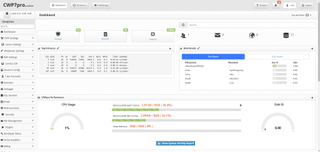
However, enabling SSL – which is pretty much required for a modern website – which is a feature of CWP just didn’t work for us, no matter how many times we tried it. At first, we tried using the AutoSSL feature and got error messages saying it had failed.
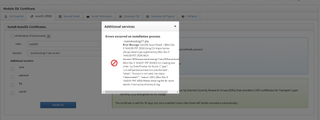
Then we filed a support ticket and included a description and screen shots of the problem. It took InMotion’s support 11 days to get back to us, after which they claimed to have solved the problem. Indeed, we no longer got error messages when attempting to use the AutoSSL signing feature in CWP, but it only produced a self-signed certificate which web browsers don’t consider secure. So, even after all that, we were unable to get our site to load with the https:// prefix. Annoyed, with both the wait and lack of functionality, we finally gave up.
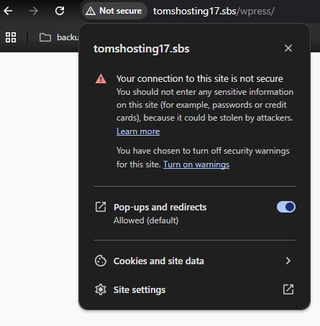
Considering how important it is to have https, the difficulty we had in setting it up is a major red flag. We have also never had to wait anywhere close to 11 days to have a support ticket answered. Most other sites would turn around support queries in less than a day.
Inmotion Hosting Shared
The key challenge for anyone considering a VPS hosting plan is budget. This is where shared hosting typically comes into play. Inmotion Hosting also offers four shared plans, all suitable for limited budgets. Aside from the basic Core plan (which has 12 and 36 month options), these are available with a rolling monthly contract, 1 year, or 3 years.
(The Core package works out at $2.75/month with a 1 year plan, or $3.19/month with the 3 year plan.)
As with the VPS plans, the Inmotion Hosting Shared plans have a 90-day money-back guarantee if you’re not satisfied.
We chose the Core plan to test the service, which offers quite a big chunk of storage for a basic plan. 100GB is more than most other shared hosting providers offer for the price, and is enough to store multiple backups. For database storage, the sales support agent told me “the site and database’s storage will not be limited,” but this only applies to the plans with unlimited storage. For the Core package, the physical storage limits of the SSD’s capacity apply.
| Header Cell – Column 0 | Core | Launch | Power | Pro |
|---|---|---|---|---|
| Price (monthly) | 1 year and 3 years only $2.75 / month | $4.75 / month | $4.75 / month | $10.75 / month |
| Storage | 100GB | Unlimited NVMe SSD | Unlimited NVMe SSD | Unlimited NVMe SSD |
| Monthly Traffic Max | Unlimited | Unlimited | Unlimited | Unlimited |
| DB Size Limit | Storage-limited | Unlimited | Unlimited | Unlimited |
While shared hosting might seem like a good option for low budget projects, they do have shortcomings. As mentioned, sharing resources can prove a problem if another site (or your own) gets a spike in traffic, as this can affect other sites on the server.
Cheap, shared hosting is suitable for startup projects, WordPress blogs, and a few other content management systems (CMS). They can also be used with smaller online stores, if required.
The Core plan supports 2 websites, 1 parked domain, unlimited subdomains, and 10 email addresses (1GB limit per inbox), with the option of a dedicated IP address. A free SSL certificate is also included, along with a website building tool, BuildGrid. The Core plan also has a 40-SQL database limit.
With the more expensive plans, more options are included. Caching, improved UltraStack optimization, and phone support are available with the Power and Pro plans.
Inmotion Hosting’s shared plans also include one-click install for over 400 web apps, optional Google Workspace, SSH access, and hack and malware protection. With a 1 or 3 year package, the price includes a free domain. As with the VPS plan, you have at least one hidden fee: $35.88 per year for Backup Manager at checkout.
Perhaps more importantly, all of the shared plans use cPanel as their control panel and, by far, that’s the easiest and most powerful control panel software around. And, unlike with the VPS plans, you don’t have to pay extra for it.
Database, WordPress and Scripting Performance
In reviewing these hosting plans, we’ve undertaken some testing to ascertain how they suit the day to day running and use of a website. These tests have been designed to measure server performance and how long it takes to run bulk MySQL database queries.
We installed WordPress on each of the test sites (VPS 4 vCPU and Shared Core), and populated them with dummy data.
Our first test inserted 87 million rows of data into the WordPress databases (page view data from Tom’s Hardware). The test is looking for a fast response.
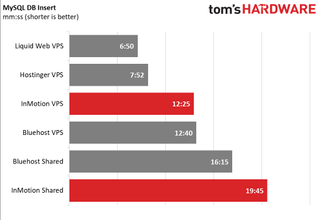
Here, InMotion’s VPS placed in the middle of the pack, but was still several minutes behind the leaders. Its shared plan was way behind.
Following this test, we dropped random numerical values into the 87 million rows, again looking for fast completion of this action.
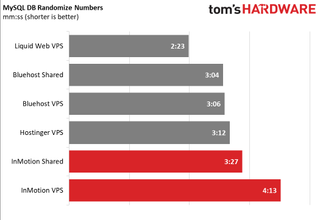
Here, both InMotion plans trailed their competitors by significant margins. This is not the kind of performance we like to see.
WordPress plugins are known to occasionally add database rows and tables, or even return data from multiple tables. To test the server’s ability to handle such demands, we joined two tables of traffic and article data with the MySQL JOIN command, then queried the SUM of article page views for different dates.
If the server is as good as advertised, a fast response is expected.
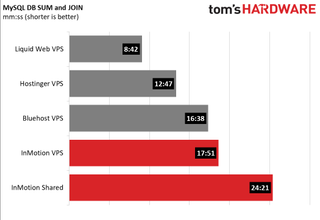
Again, both of InMotion’s plans were well behind the competition. At least its shared plan completed the test as some competitors’ shared plans timed out.
Discovering how a WordPress site benchmarks is possible thanks to the WordPress Hosting Benchmark Tool (WPB). Installed as a plugin, it works on any installation and provides benchmarking data for both the server and WordPress. Benchmarking data is scored 0 to 10, the higher the better. We’ve tested both of our selected Inmotion Hosting plans for database speed, file system speed, and network performance.
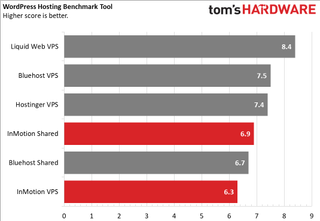
The overall score of 6.9 for the Shared hosting plan places InMotion Hosting in the upper half of all of the shared plans we’ve evaluated in this way. This affords a certain amount of confidence that the plan can handle most WordPress-based challenges. However, while the file system-based benchmarks score highly, Inmotion Hosting doesn’t seem optimized to deal with WPB’s math problems.
Meanwhile, the VPS hosting plan’s overall WordPress Benchmark score of 6.3 came as a surprise. The highest score in this is LiquidWeb with 8.4 – most VPS plans manage a score of around 7. As with the shared hosting plan, the VPS did well with file system challenges, but less well with math and importing data with WPB.
We also measure how long each hosting plan can run a basic shell script that logs the time every minute. The goal is to see whether the service places any time limits on scripts as some services have short limits that could kill an important process. Fortunately, the shared plan’s script lasted for 5 hours while the VPS plan’s script endured for 5 days before we terminated it.
Inmotion Hosting Traffic Handling
As Inmotion Hosting offers 99.9% uptime, it should be able to accommodate spikes in traffic without impacting performance. Similarly, it should handle attacks and outages without the site experiencing any serious offline time.
We conducted some Apache web server tests to see how Inmotion Hosting managed these performance demands. The first test sends 500 simultaneous requests to the server, via the WordPress site’s home page. With this test, the server’s response time, rather than the website’s load time, is the metric we’re looking at.
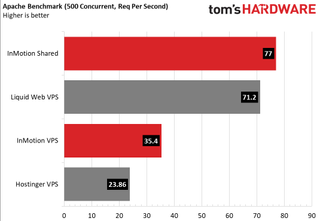
Inmotion Hosting’s shared plan did well here, responding with 77 requests per second. This is a little bit ahead of some competitors. The VPS plan was not quite as good.
We also hit each domain’s home page with Dotcom-Tools’ Website Speed Test to see how long it takes the page to load, to first paint and to issue a network response. Since we use the same default Wordpress template on each site, each one delivers the same amount of text and images.
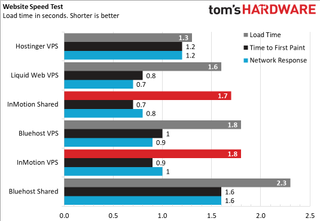
InMotion’s Shared plan was middle-of-the-pack, which really is not bad at all. The VPS plan was just a little slower, but still acceptable.
Inmotion Hosting Support
Running a website comes with a number of challenges. Often, you’ll find it’s straightforward to uncover and apply solutions without referring to the experts. But when the issue is too complicated, speaking to the hosting company’s support team is a good idea.
Things like backups, managing WordPress, and other standard admin tasks should be self-explanatory. Where this is not the case, Inmotion Hosting has a good collection of documentation and guides to help you get to the bottom of your problem. On the other hand, if you want a human response, you can contact the support team over live chat or by opening a support ticket. (If you have one of the two more expensive VPS packages, telephone support is also available.)
We spoke to the Inmotion Hosting sales support team and were got a fast, knowledgeable response. The sales agent understood the question (concerning database size limits) perfectly, with a quick and informative reply. They also let us know about the imminent end of a discount.
On the other hand, when we had a serious problem enabling SSL on our VPS account, we weren’t so lucky. We filed a ticket which, at first, went to someone in sales who wrote us back within a day to say our query had been escalated to the tech team. We then waited 11 days for a response, which didn’t really fix the problem. We stopped getting error messages when we tried to enable SSL on the site, but SSL still wasn’t working and we finally just gave up trying to get our site working with If we were running a real site, we’d engage in more back and forth to try to get it working, but after 11 days and non-working response, we were done with our testing. We didn’t have this kind of slow response or lack of problem solving with any other hosting service we tested.
Bottom Line
If you try InMotion hosting, your mileage may vary. The company offers a wide variety of plans at competitive prices, though their renewal fees are pretty high so we would recommend going with a three year commitment if you choose them.
However, based on our experience, we cannot recommend InMotion’s VPS hosting. Our support experience and inability to enable SSL were frustrating, performance on database tests often lagged the competition and you still end up paying extra for control panel software and backup. The shared hosting plans are a better value, but their performance on database tests also was lacking, making them a less-than-stellar choice. If you’re looking for a high-performing VPS, LiquidWeb is a much better choice and, for value, Hostinger VPS takes the crown. HostGator and Namecheap are both solid options for shared hosting.
#Inmotion #Hosting #VPS #Shared #Hosting #Review