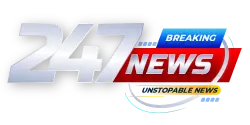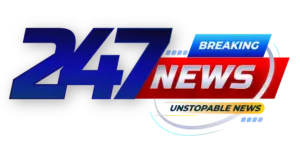The first time I came across the If This Then That (IFTTT) app was when my friend told me he’d found a way to win the thermostat wars he was having with his wife. Using the app, he’d managed to receive a notification every time the thermostat was set above his preferred temperature.
I’ll leave you to judge the merits of his decision to go behind his wife’s back and circumvent the controls of the thermostat but it did get me thinking, “I wonder what else I could automate in life using the app?” With that in mind, I jumped on the app’s website and found hundreds of pre-made automations for immediate use.
Automations include cross-posting to multiple social media accounts, automatically creating events in Google Calendar, tracking work hours based on calendar entries, and even receiving notifications to put on sunscreen when the UV index is high. To think that I could not only save time on mundane, repeatable tasks but also avoid forgetting to do things that needed to be done filled my heart with joy!
Homescreen heroes
This is part of a regular series of articles exploring the apps that we couldn’t live without. Read them all here.
I therefore jumped onto the app store, downloaded the app, and started exploring the possibilities. Read on to find out how I found using the app and whether you could take advantage of its functionality.
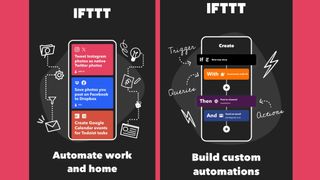
I began by creating a super simple applet (think automation) to notify me every time a new show was released on Spotify from my favorite podcast series. Rather than having to regularly check back in the hope that a new show was available, I could now sit back and relax, knowing I’d be informed if new content became available.
Creating the applet was as easy as creating a trigger linked to Spotify and then adding a notification action that would be applied every time the trigger occurred. Some of this might seem a little complicated but IFTTT provides a wide range of pre-made triggers for each app.
If the thought of creating your own custom applets is a bit daunting, you can always use the ‘Explore’ tab to find commonly used applets that are all ready to go. Not only is there a super helpful search feature but IFTTT also color codes each applet so you can quickly see which category each applet belongs to. They even utilize brand colors to help you quickly identify popular applets, including those for YouTube, Facebook, and Dropbox.
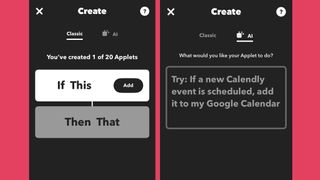
After setting up my first few applets, I quickly found myself needing some inspiration. Thankfully, the app includes regularly posted ‘stories’ that help point you in the direction of all that is possible with the app. These stories include things like the ‘6 best productivity apps for 2025’ and ‘How an IFTTTer automates their LinkedIn.’ Not only are these easy to read and beautifully presented within the app but they’re also helpful for suggesting automations you never considered.
These stories helped me discover that I could use IFTTT to integrate with the Todoist app and subsequently save iOS reminders as Todoist tasks as well as create Todoist tasks from emails. IFTTT does a fantastic job of linking applets in their stories so you can quickly ‘Connect’ them and begin taking advantage of the automations.
The more that I delved into IFTTT, the more addicted I became, but not in a bad way. I found myself excited about all the possibilities of streamlining my life so that I could focus on more important things.
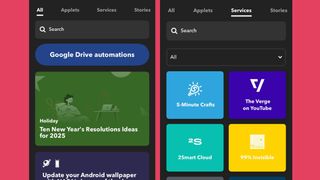
The IFTTT app is available on iOS and Android devices with three available plans. The first is the free version, which lets you set up a maximum of two applets with simple no-code integrations but only with standard applet speeds. If this isn’t enough for you, you can jump up to the Pro plan for $3.49 / £2.99 per month. With the paid subscription, you can create up to 20 applets, exclusive tools, and the fastest of speeds.
The free and Pro plans will provide enough functionality for most people but if you do find yourself requiring an unlimited number of applets and AI functionality, then the Pro+ plan is the top-tier option that delivers it all. For the privilege, you’ll have to be happy parting company with $14.99 / £14.99 each month.
So, whether you’re looking to automate your life on social media or streamline your calendar, IFTTT is well worth a look.
Download the IFTTT app on iOS or Android.
#Automate #clever #original #inventive #app