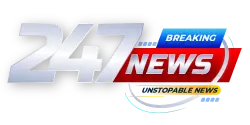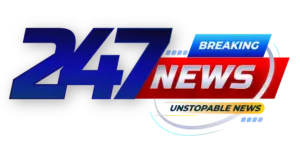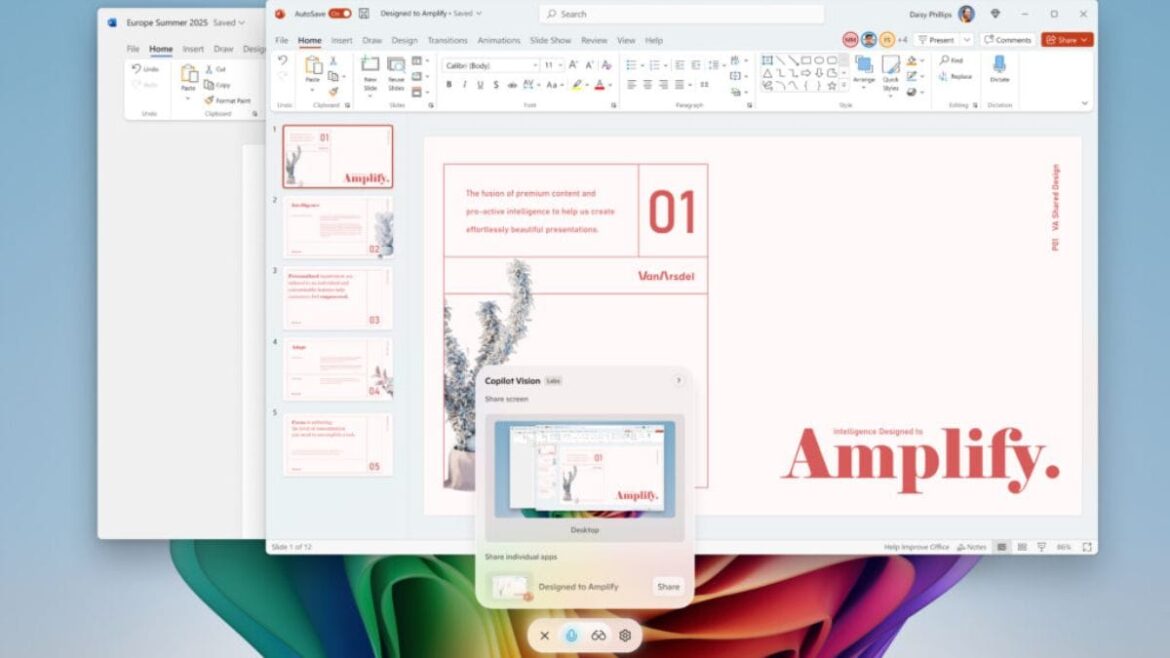Microsoft has unveiled a significant upgrade to Copilot, its AI companion, granting it enhanced visual perception and voice integration. The update, currently rolling out to Windows Insiders, introduces two key features: Desktop Share and expanded voice mode capabilities. These changes promise to transform how users interact with and leverage AI assistance in their daily workflows. This moves AI closer to universal accessibility.
Initial Impression: The initial buzz surrounding Copilot focused on its ability to summarize text and answer simple queries. However, users quickly realized its limitations in complex, multi-application scenarios. Now, with Desktop Share, Copilot gains a panoramic view of the user’s screen.
Desktop Share allows Copilot to analyze the entire desktop, including all active applications, providing a richer context for understanding user needs. This means Copilot can now “see” what you’re working on across multiple programs, offering assistance that’s far more relevant and nuanced than before. To start, users click a glasses icon, select the desktop to share, and ask their question.
The new feature addresses a major pain point. Previously, Copilot Vision could only access a limited number of applications at a time. “It challenged previous assumptions,” said Elias P., a beta tester from Seattle, Washington, about the initial Copilot limitations. “I needed it to understand my whole workflow, not just one piece of it.”
“With Desktop Share, Copilot will be able to see and analyse the entire content on the screen in real-time,” Microsoft explained in a recent blog post. “Users can ask queries, and by taking in the context from multiple apps, it will be able to answer and help users.”
Imagine preparing a presentation using data from a spreadsheet, images from a photo editor, and text from a document. Copilot, with its newfound visual acuity, can now offer insights, suggestions, and even automate tasks across these different applications. It can, according to Microsoft, assist with improving a resume, navigating complex software, or even providing hints within a video game. The possibilities appear wide.
Subsequent Revelation: The Desktop Share feature also raises some valid privacy concerns. Some on X.com users expressed discomfort about handing over the entire screen of your desktop to AI. How is that data handled? What safeguards are in place to prevent misuse?
- Data security is paramount.
- Transparent data handling policies are crucial.
- User control over data sharing is essential.
Concerns aside, others are intrigued by the potential of voice mode. Copilot Vision now supports voice interaction, so users who prefer speaking their commands can activate vision mode without having to switch to text input. To do so, users click the glasses icon while in voice mode and select the desktop they wish to share. This update should make Copilot far more useful in hands-free environments or for users with accessibility needs.
Revised Perspective: The combination of Desktop Share and voice mode represents a significant step forward in human-computer interaction. The features also highlight the challenges inherent in developing AI technologies that are powerful, useful, and—most importantly—safe.
According to Microsoft, the update is being rolled out in phases, first to Insiders in regions where Windows Vision is enabled. It may take some time before all users gain access. The rollout will start with version 1.25071.125 and newer versions through the Microsoft Store.
On Facebook, some users expressed frustrtation about the staggered rollout. Others are eager to try the new features. The true test of Copilot’s enhanced vision will be in how seamlessly it integrates into everyday workflows, and whether it can truly deliver on its promise of intelligent, context-aware assistance without comprimising user privacy. Will it fundamentally change the way we work, or will it simply be another gimmick? Only time will tell.
However, a critical factor could be the need for an always-on internet connection. This might exclude potential users who cannot afford access, or do not live in an area with a reliable network infrasturcture. This could be a critical limitation to the tool becoming widely adopted.
Adding to the debate, one anonymous Instagram user commented on a post related to Copilot, stating, “It’s exciting, but also kinda scary. I hope Microsoft is being careful with all that data.” This sentiment underlines the ethical considerations that companies must confront as they continue to develop and deploy increasingly sophisticated AI systems. Ultimately, the success of Copilot’s upgrades will hinge on user trust and the ability to navigate these complex issues responsibly, along with imlementing a robust data policy.
Microsoft has not yet released details about pricing for the upgraded Copilot. It is expected that the features will first be rolled out to those who are paying for a premium subscription, a common practice in the software industry.