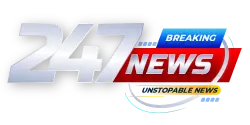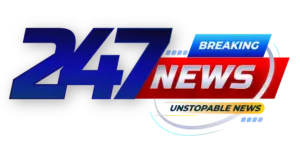Microsoft has begun rolling out a significant update to Windows 11 Insiders in the Release Preview Channel, headlined by the introduction of the “Black Screen of Death” (BSOD). This new screen replaces the long-standing Blue Screen of Death, a familiar sight to Windows users encountering critical system errors. The update also brings a suite of new features, including Copilot integration within Word, streamlined machine recovery tools, and enhanced reading assistance capabilities.
The Black Screen of Death: A New Face for System Errors
Microsoft outlined the changes in a recent blog post, emphasizing a more streamlined user experience during unexpected restarts. The new BSOD boasts a design consistent with Windows 11’s modern visual style, aiming to facilitate a quicker return to work. Its darker background and clearer presentation of technical details are intended to aid in troubleshooting.
The BSOD, while visually different, signals the same underlying problem: a critical error stemming from hardware, drivers, or software. As before, the system initiates a shutdown to prevent data loss, displaying the message: “Your device ran into a problem and needs to restart.”
Driving Factors: This change reflects Microsoft’s ongoing efforts to modernize the Windows experience and provide more user-friendly error reporting. The black background is designed to be less jarring than the bright blue, while the improved layout aims to make technical information more accessible to average users.
“We wanted to create something that felt more in line with the overall aesthetic of Windows 11, while also making it easier for users to understand what’s happening when they encounter a critical error,” explains a Microsoft spokesperson on X.com.
Potential Future Impact: Whether the BSOD truly reduces user frustration remains to be seen. Initial reactions on social media are mixed, with some users praising the visual improvement and others questioning the necessity of the change. Ultimately, the value of the BSOD will depend on its effectiveness in helping users diagnose and resolve system errors.
Beyond the Black Screen: Other New Features
The update introduces several other noteworthy features, including Quick machine recovery. This tool leverages the Windows Recovery Environment (WinRE) to automatically detect and resolve common issues, aiming to minimize downtime and reduce the need for manual intervention.
European Economic Area (EEA) users gain enhanced Recall functionality, allowing them to export snapshots via a Recall export code for sharing with third-party applications and websites. Globally, users now have the option to reset the Recall feature and its associated data, giving them greater control over their privacy.
Several new features focus on improving reading and writing experiences. The “Practice Reading in Coach” feature, accessible through the Microsoft Reading Coach application, allows users to select text and have it read aloud. The “Draft with Copilot in Word” action leverages AI to transform recognized text into a draft, potentially accelerating the writing process. A new addition, “Read with Immersive Reader,” offers customizable text formatting, text-to-speech capabilities, and a picture dictionary to aid users of all skill levels.
Copilot+ PCs are getting a new AI agent within the Settings app, capable of understanding natural language prompts. This aims to simplify device configuration. For instance, a user could say, “my mouse pointer is too small,” and the agent would provide instructions on how to adjust the pointer size. This feature is currently limited to Snapdragon-powered Copilot+ PCs, with support for AMD and Intel-powered machines planned for the future.
User Reaction and the Bigger Picture
The introuduction of the Black Screen of Death and the accompanying features highlights Microsoft’s committment to evolving the Windows experience. However, real-world impact hinges on how these changes are percieved and utilized by users. The shift in error screens, while cosmetic on the surface, may signal a broader effort to make system troubleshooting more accessible, but time will tell whether it truly achieves this goal.
Early user feedback is varied. On a Facebook group dedicated to Windows Insiders, one user commented, “I don’t know why they changed the color. All I want is for it to not crash in the first place!” Another user on X.com posted a picture of the new BSOD with the caption: “Finally, an error screen that matches my soul.”
What everyone might be missing, however, is the potential for these new features to improve the daily lives of Windows users. While the BSOD grabs headlines, the enhancements to reading assistance and device recovery could have a more lasting impact.
Key Facts
- Black Screen of Death (BSOD): Replaces the Blue Screen of Death for critical system errors.
- Quick machine recovery: Automatically detects and fixes common Windows 11 issues.
- Draft with Copilot: Converts recognized text into drafts within Word.
- Practice Reading in Coach: Reads selected text aloud.
- Recall Feature Export: EEA users can export snapshots for use in third-party apps.