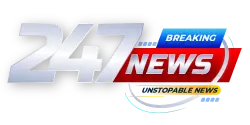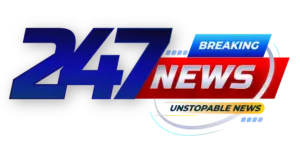If you’re playing Kingdom Come Deliverance 2 on PC, you could be missing out on Console Commands and Cheats to completely change the way the incredible RPG can play. They can make the game easier, or cause your horse to go into space—it’s either or.
I’ve spent many hours in Kingdom Come Deliverance 2‘s world and I can’t get enough. There’s an Elder Scrolls vibe I’ve not felt since Oblivion, and I love stealthily sneaking around and stealing items—even though I’m sure Henry doesn’t want to. There’s a near-limitless amount of freedom in KC2, but there are ways to unwind even further.
Console Commands and Cheats aren’t the way KC2 is intended. But if you’re struggling with the difficulty, for example, you can tweak the RPG’s configuration to make things easier.

You can use Console Commands in Kingdom Come Deliverance 2 by enabling developer mode, and inputting an applicable instruction to enforce specific changes.
Not everyone has ever tinkered with Console Commands before. This is why I’ve knocked up a few tips and tricks to help you do this yourself in Kingdom Come Deliverance 2:
- Boot up the Steam app.
- Find Kingdom Come Deliverance 2 in your Library.
- Right-click on Kingdom Come Deliverance 2.
- Select Properties.
- Add -devmode to the end of the code under Launch Options.
- Confirm the change.
- Start Kingdom Come Deliverance 2.
- Press the Tilde Key (`) on your keyboard.
- Doing so opens up the Console Command function for us to cause chaos.
I’ve put together a handy list of all known Kingdom Come Deliverance 2 Cheats and Console Commands to shake up KC2 allowing you to save your game whenever you want without the need for Savior Schnapps, and make Lockpicking easier.
I’ll stop talking so you can go straight to our table showing you every command input and what each one does.
| Console Command | What It Does | Item ID |
|---|---|---|
| cl_fov | Add a number to change your character’s field of view. | N/A |
| wh_cheat_additem X | Swap the “X” with Item ID. | N/A |
| wh_cheat_money X | Swap the “X” with Groschen amount you want. | N/A |
| wh_horse_lumpgravitymult = 0 | Set this figure between -0.1 and -1 to alter your horse’s gravity. | N/A |
| wh_horse_stealcurrenthorse | Makes it so the current horse you’re riding becomes yours. | N/A |
| wh_lockpickingdof = 50 | Increases how long you can use a Lockpick before it breaks on you. | N/A |
| wh_pl_lockpickingshakeoverride = 0 | Decreases Lockpick shake to make it easier. | N/A |
| wh_plshowfirecursor 1 | You can see the reticle when you aim, it no longer disappears. | N/A |
| wh_rpg_oneshotkill = 1 | Both you and the enemy can one-shot each other. | N/A |
| we_sys_nosavepotion = 1 | You have infinite Savior Schnapps for unlimited saving. | N/A |
| wh_ui_showhud = 0 | Hides the HUD. | N/A |
| (ITEM) Cooked Chicken | Spawns the item in your inventory. | 4eed0a2b-1233-40b4-88f5-7f67de916b58 |
| (ITEM) Lockpick | Spawns the item in your inventory. | 8d76f58e-a521-4205-a7e8-9ac077eee5f0 |
| (ITEM) Weak Marigold Decoction | Spawns the item in your inventory. | B38c34b7-6016-4f64-9ba2-65e1ce31d4a1 |
| (ITEM) Weak Saviour Schnapps | Spawns the item in your inventory. | 928463d9-e21a-4f7c-b5d3-8378ed375cd1 |
I hope you put these to good use. Do let us know if you encounter any issues with the Cheats and Console Commands. Otherwise, have fun saving at will, spawning handy items, and potentially making KC2 a one-shot kill fest.
Insider Gaming has many more Kingdom Come Deliverance 2 guides for you. We can show you how to claim Twitch Drops, how to find the best Crossbow, and where to find Mint.
#Kingdom #Deliverance #Console #Command #Cheats