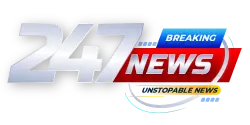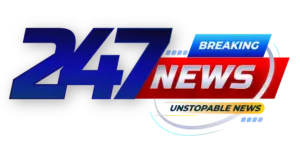Glorious is trying something new with its GMMK 3 gaming keyboard lineup — a custom keyboard builder that lets you build your ideal gaming keyboard, from the size, layout, and switch plate to the keycaps, top and bottom cases, and rotary knob color. It’s not cheap — far from it, in fact — but the brand is also selling a standard selection of pre-built GMMK 3 keyboards for those who don’t need a customized build.
The GMMK 3 comes in several iterations of both the barebones and pre-built versions. These keyboards aren’t cheap — the cheapest option you can buy is a 65-percent barebones wired keyboard with a plastic case and an aluminum switch plate for $79.99. Larger sizes (75-percent, full-size), premium materials (all-aluminum body), and support for magnetic (HE) switches cost more, with the most expensive barebones option coming in at $259.99. Pre-built versions, which come with switches and keycaps installed, start at $119.99 for a 65-percent wired keyboard with a plastic case and standard mechanical switches, and go all the way up to a whopping $409.99 for a full-size wireless keyboard with an all-aluminum body and magnetic (HE switches). That’s already quite a bit for a mainstream gaming keyboard company — the full-size Razer BlackWidow V4 Pro costs $230.
If you decide to build your own keyboard using the Boardsmith, the price will start at $149.99 and can go all the way up to $608, depending on the options you choose. That price includes the $30 fee Glorious charges to assemble the keyboard, which seems fair given the labor involved. We did go through the GMMK 3 Boardsmith for this review, and our review unit, as configured, comes out to $568.99 — even pricier than the $500 Asus ROG Azoth Extreme, which is the only other mainstream gaming keyboard that even approaches this range.
Design and Construction of the GMMK 3
Glorious’ custom keyboard builder is called the GMMK 3 Boardsmith, and it’s a step-by-step process that lets you configure the keyboard piece by piece — you pick the parts and Glorious builds the board. The Boardsmith is easy to use and updates your build in real time, so you can see what it looks like as you build it. Each option is accompanied by a “Help Me Choose” button that gives you more information on each of the choices and how they’ll affect your build/experience — a nice feature for anyone who’s new to custom boards.

First you’ll pick the language/layout (US English, UK English, German, Nordic, or French), size (65-percent, 75-percent, or full-size), and connectivity (wired or wireless). Both wired and wireless (2.4GHz) offer up to an 8,000 Hz polling rate, which is impressive and almost certainly unnecessary. Wireless includes both 2.4GHz wireless and Bluetooth, but adds $116 – $130 to the price.
Then you’ll pick the type of switch technology you want your board to support: standard mechanical switches or magnetic Hall Effect switches. It’s worth noting that the magnetic option supports both magnetic switches and standard mechanical switches, and this is actually the first board we’ve seen with a PCB that lets you swap between standard and magnetic switches, though you’ll need to run switch calibration on Glorious’ software when you swap between the two.
As with other magnetic keyboards, switch support is limited — Glorious officially only supports its own magnetic switches, but other magnetic switches may work (I was able to swap in the Gateron double-rail Nebula switches from the Keychron Q1 HE). If you go with the standard non-magnetic switch PCB, you can also choose either north- or south-facing orientation (the magnetic switch PCB can only be mounted north-facing).
Once you have your layout down, you can move onto aesthetics, starting with the case. The top and bottom cases are selected separately, and both come in a selection of colors in plastic (black, translucent gray, translucent purple, white) or aluminum (arcade pink, arctic blue, jet black, matte white, midnight blue, sage green, silver), as well as a couple of limited-edition colors. You can mix and match colors and case materials, but a full aluminum case will cost an extra $160 – $175 over a full plastic case.
Next, you’ll pick switches, and the selection will vary based on the PCB option you chose earlier. If you picked a standard PCB, you’ll see a selection of standard MX mechanical switches from Glorious: Fox Ultralight MX (linear), Fox Standard MX (linear), Fox Heavy MX (linear), Lynx Standard MX (linear), Lynx Silent MX (linear), Panda Standard MX (tactile), Panda Silent MX (tactile), Mako Standard MX (tactile), Mako Ultralight MX (tactile), Raptor Silent MX (clicky).
If you chose a magnetic PCB, you’ll see Glorious’ HE switches: Fox Standard HE (linear), Lynx Standard HE (linear), Lynx Silent HE (linear), Raptor Standard HE (clicky), Panda Standard HE (tactile), Panda Silent HE (tactile). You will not see any of the standard switches as options, even though the magnetic PCB does support both types. Glorious wants to make sure that people buy switches that are compatible with their PCB choice, but it also wants to avoid the possible issue of customers picking the magnetic PCB and accidentally pairing it with standard switches and thus overspending on the PCB. While it’s possible you could want a magnetic PCB for future flexibility (but you just want to grab cheap standard switches now), I guess Glorious figures that’s not likely to happen often enough that it outweighs potential mistakes (which is probably true).
Then you’ll see a range of keycaps from Glorious, including several types of shine-through keycaps — standard (shine-through legends), “aura” (translucent sides and legends), and “polychroma” (fully translucent), as well as plenty of opaque keycaps in basic colors, gradients, and several limited-edition styles. You can also buy the keyboard without switches (-$32.99) and keycaps (-$29.99) if you want to bring your own. There are a few more details to customize: the “Glorious Badge,” which is a decorative badge that frames an LED indicator light in the upper right corner, the rotary knob, and the USB-C cable (you can grab one of Glorious’ decorative coiled cables for $40 instead of the regular $50).

Finally, you can customize the feel and sound of your keyboard, to some extent, by customizing the switch plate material and the gasket modules. Glorious’ barebones and pre-built GMMK 3s come with aluminum switch plates, but the Boardsmith also offers polycarbonate (flexible with deeper acoustics), FR4 (flexible and soft), and brass (rigid and dense) switch plate options. You can opt for firm or flexible gasket modules, so you can build your keyboard with as much (or as little) flex as you like.
For our review model, we went with a high-end build: wireless, full-size, full aluminum case, magnetic switches, and a brass switch plate. The aluminum case is hefty, with a matte finish and chamfered edges, and RGB light strips along the sides where the top and bottom cases meet. There’s a half-inch bezel around the keys, making it a little larger than it absolutely needs to be — it measures 18.2 inches (462mm) wide by 6 inches (152mm) deep, and is 1.8 inches (44.5mm) thick at its thickest point (including keycaps). This is almost the exact same size as the full-size Razer BlackWidow V4 Pro, but the GMMK 3 doesn’t have any extra macro or media keys (the BlackWidow V4 Pro has an extra column on the left side).
The bottom of the keyboard features Glorious’ logo and eight small rubber anti-slip feet evenly spaced along the top and bottom. As configured, this keyboard is pretty hefty — 6.31 pounds (2,863g), so it shouldn’t move around too much on your desk regardless of what you’re using it for. The USB-C port is located in a center recess along the top of the board, along with a switch for toggling between PC/Mac modes and a switch for wireless connectivity.
Specifications
| Size | 65-percent / 75-percent / Full-size |
| Number of keys | 90 |
| Switches | Glorious Panda Standard HE |
| Backlighting | Yes |
| Onboard Storage | Yes |
| Dedicated Media Keys | Rotary knob |
| Game Mode | Yes |
| Additional Ports | 0 |
| Connectivity | 2.4GHz wireless, Bluetooth, wired (USB-C) |
| Cable | USB-C to USB-A |
| Keycaps | Double-shot PBT |
| Construction | Plastic or aluminum body |
| Software | Glorious Core |
| Dimensions (LxWxH) | `18.2 x 6 x 1.8 inches / 462 x 152 x 44.5 mm |
| Weight | 6.31lbs / 2,863g |
| MSRP / Price at Time of Review | Row 15 – Cell 1 |
| Release Date | Sept. 2024 |
Typing and Gaming Experience on the GMMK 3
In the box, the keyboard comes with keycap and switch pullers, a screwdriver, samples of each switch (magnetic or standard, depending on board), extra gaskets, switch dampeners, and screws, and a USB-C to USB-A cable. If you get a custom-built board with keycaps, it will also come with the extra keycaps from that set.
Our review unit came with Glorious’ Panda Standard HE switches, which are “tactile” magnetic switches with a “rounded tactile bump” and a light thocky sound. I was intrigued by these switches as thus far I’ve only seen linear magnetic switches — which makes sense, since magnetic switches actuate via disrupting an electromagnetic field, not by physical contact (like regular mechanical switches). So, a tactile or clicky magnetic switch will include some sort of manufactured bump (and/or click) in there.
The Panda Standard HE switches are factory-lubed and have an actuation force of 45g, 4mm of total travel, and a customizable actuation point (which is what you’ll find in all magnetic switches. The magnetic switch technology also supports Rapid Trigger (sets the reset point to match the actuation point, so you can spam inputs without lifting your fingers), Dynamic Keystroke (lets you assign up to four functions at different actuation points — two on the downstroke and two on the upstroke), and Mod Tap (different functions based on whether you tap or hold down the key).
Despite these switches having a pretty typical 45g actuation force, I thought they felt a bit heavier than my other 45g switches, and I found the “rounded tactile bump” to be a little… manufactured-feeling. It definitely felt like it wasn’t a full bump, and it made the keycaps wobble a little more than I would have preferred. The factory lubing on the switches is smooth enough, but the keys are a bit rattly regardless — and there’s a lot of stabilizer rattle in the spacebar. Still, compared to other mainstream gaming keyboards, the GMMK 3 sounds pretty good.
Typing on the GMMK 3 is a decent experience, especially with tactile switches (even if they’re not my favorite tactile switches). Glorious’ keycaps have a Cherry profile, which is lower-profile than standard OEM keycaps, with sculpted rows and tops with a subtle dip. It’s a popular, comfortable profile in mechanical keyboards, but it’s not what you’ll find in most mainstream gaming keyboards — gaming brands such as Razer, Logitech, and HyperX generally stick to standard OEM keycaps. While this isn’t anywhere close to my favorite keyboard for typing, it’s more satisfying than most mainstream gaming keyboards, which are terrible for typing. I will point out that the pre-built GMMK 3 keyboards come with an aluminum switch plate and firm gaskets, so it will be a very stiff typing experience. Our review model had a brass switch plate, which is stiff, but is somewhat offset by the flexible gaskets.

The GMMK 3 is better for gaming than it is for typing, but it doesn’t particularly stand out against other magnetic switch keyboards. While it does have an 8,000 Hz polling rate, all this really seemed to do was sap the battery life fairly quickly (though I couldn’t tell how quick, exactly, because the Glorious Core software is… not great), and not much else. That said, at the standard 1,000 Hz polling rate, the keyboard is as responsive as other mainstream gaming keyboards and it has the gamer-friendly magnetic switch features on top of that. Glorious’ software is missing the ability to switch profiles automatically upon opening various games/programs — not that this is a necessary gaming feature, but it is one of the features that makes gaming-specific keyboards stand out against mechanical keyboards that can also be used for gaming.
Features and Software of the GMMK 3
The GMMK 3 is configurable using Glorious’ Glorious Core software. Options will vary depending on your keyboard’s configuration, but you can use Glorious Core to adjust polling rate, customize lighting, remap keys, and adjust actuation point and turn on Rapid Trigger (if you have magnetic switches). There’s also a switch calibration feature, which Glorious recommends using to ensure switches are working after you swap in new switches (especially if you’re swapping between mechanical and magnetic switches).
The software comes with 18 preset color effects, including a custom cycling spectrum mode called “Glorious Mode” and several single-color effects you can customize the color, speed, and brightness of. You can also create and layer your own custom lighting on a per-key basis, though the options are limited to color choice and a breathing effect. You can layer these effects over the preset options, though, for a more interesting lighting look (and frankly, anything much more complicated than this is probably not going to be something the majority of users bother with).

That said, Glorious Core is — unsurprisingly — sort of a mess. Not so much in terms of organization and usability, however — it’s laid out as expected and is about as usable as any other gaming peripheral software. But I had a lot of issues with this software, once I downloaded it (I used the keyboard for a little while without downloading the software and had no issues). It was a lot of little things — the polling rate seemed to occasionally switch, the battery life indicator never dipped below 100%… ever, the keyboard lighting occasionally reset itself and/or stopped working until I turned the keyboard on and off, etc. While there’s no peripheral software that I’m in love with, I can at least keep most on my PC while I’m using the product, but Glorious Core seems to cause more issues than it’s worth.
Battery life and Wireless on the GMMK 3
The wireless GMMK 3 offers three forms of connectivity: 2.4GHz wireless, Bluetooth, and wired (USB-C). It gets up to an 8,000 Hz polling rate over both wired and wireless connections, though as I mentioned earlier, this didn’t seem to make much of a difference other than draining the battery quicker. A polling rate higher than 1,000 Hz (1ms latency) might make a difference in some speed-oriented games… but even then, it’s often barely noticeable on a mouse (and a mouse is constantly moving, unlike a keyboard). Still, for those who are looking for a keyboard with an 8,000 Hz polling rate, this is one of the only options (alongside the Asus ROG Azoth Extreme).
Battery life on the GMMK 3 is not great. According to Glorious, it’s rated for around 22 – 28 hours of battery life over 2.4GHz wireless and 19 – 26 hours over Bluetooth, depending on size. This is, presumably, with the backlighting off and the polling rate set to 1,000 Hz. Well, the $500 Azoth Extreme gets 92 hours of battery life with the OLED screen and backlighting turned on, and over 1,600 hours with the lighting turned off. Of course, the Azoth Extreme doesn’t have magnetic switches (which do require power to actuate). Keychron’s wireless Q1 HE, however, gets “up to 100 hours” with the back lighting turned off, which is still about five times the battery life of the GMMK 3.
The Bottom Line
The GMMK 3 is… interesting — it’s built more like an enthusiast mechanical keyboard, but it’s aimed at gamers. However, it doesn’t really fully deliver on either side, and it’s somehow more expensive than both — the cheapest pre-built GMMK 3 is $119, while the priciest is $409.99. The Boardsmith custom board builder is a nice idea for introducing gamers to the enthusiast side of mechanical keyboards, but there are other companies with similar tools (such as Mode’s Loop TKL).
If you’re looking for a gaming keyboard with all the gaming bells and whistles, mainstream gaming keyboards such as the Razer BlackWidow V4 Pro or Asus ROG Strix Scope II 96 Wireless offer a better gaming experience, and if you’re looking for a magnetic switch gaming keyboard, there are several that feel and sound great, such as the Arbiter Polar 75 Pro and the Keychron Q1 HE.
| Row 0 – Cell 0 | Row 0 – Cell 1 | Row 0 – Cell 2 |
| Row 1 – Cell 0 | Row 1 – Cell 1 | Row 1 – Cell 2 |
| Row 2 – Cell 0 | Row 2 – Cell 1 | Row 2 – Cell 2 |
#Glorious #GMMK #Review #Customized #mainstream #gaming